Semester 3 Animations (Flash/Adobe Animate)
In semester 3 my class made the switch from traditional pencil and paper animation to digital animation. We started with Flash/Adobe Animate as it is an older program and can be easier to start with.
The first few animation assignments were simple step-by-step guides to learn the ins and outs of the program.
Perpetual Ball Bounce:
Ball Bounce with Decay:
Pendulum Swing: (I gave it a little face)
Moving a character across the screen: (Bloo from Foster's Home for Imaginary Friends)
Head turn:
Walk Cycle:
Diving Board Jump:
Lip Sync: This was my final assignment for the class. We each had to pick an audio and animate a character acting to it and sync the mouth movements to the audio
(For some reason it would not export at a higher quality so apologies for how blurry this is)
Audio from CollegeHumor on YouTube
To learn the program we also did drawings every week in the software. Animation programs tend to be Vector based which means the drawings won't become blurry when scaled up or down like most digital art programs, however vectors can be challenging to work in at first. Here are some of my favourite drawings from the semester.
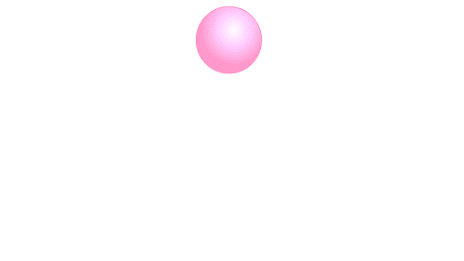











.jpeg)
Comments
Post a Comment